Android 開発メモ
こまものを備忘録として記録します。
ダークテーマで文字の色が反転するように colorOnSurface とか使うと有効だと思います。
詳しくはリンク先をどうぞ。
https://material.io/blog/android-material-theme-color
Ripple Effect (波紋)
デフォルトではエフェクトが付いていないオブジェクトには、OSで用意されているリソースを設定します。 例えば、RecyclerView のカスタム行を定義した時に、タップのエフェクトをつけたい時とかです。<?xml version="1.0" encoding="utf-8"?>
<LinearLayout xmlns:android="http://schemas.android.com/apk/res/android"
xmlns:app="http://schemas.android.com/apk/res-auto"
xmlns:tools="http://schemas.android.com/tools"
android:layout_width="match_parent"
android:layout_height="wrap_content"
android:clickable="true"
android:focusable="true"
android:background="?attr/selectableItemBackground"
android:gravity="center_vertical"
android:orientation="horizontal"
android:padding="16dp">
<ImageView
android:id="@+id/icon"
android:layout_width="32dp"
android:layout_height="32dp"
android:layout_margin="4dp"
android:contentDescription="@string/icon_desc"
tools:srcCompat="@drawable/ic_dialpad_24dp"
app:tint="@color/colorSecondary" />
<LinearLayout
android:layout_width="0dp"
android:layout_height="wrap_content"
android:layout_marginStart="16dp"
android:layout_weight="1"
android:orientation="vertical">
<TextView
android:id="@+id/title"
android:layout_width="wrap_content"
android:layout_height="wrap_content"
android:textAppearance="@style/TextAppearance.AppCompat.Large"
android:textSize="20sp" />
<TextView
android:id="@+id/summary"
android:layout_width="wrap_content"
android:layout_height="wrap_content" />
</LinearLayout>
</LinearLayout>
情報源はこちら
Material Design で利用できるカラー属性値
ライブラリ部品の色やテーマに合わせて変更したい色は直接指定するといつも同じ色になってしまうので、カラー属性を使いたいのですが、テーマに従いたい時はテーマで定義された属性値を使うことになります。この値をいつも忘れてしまうので、そのリンクです。| カラー属性 | 意味 |
|---|---|
| colorPrimary | プライマリカラー(アプリのブランドカラー) |
| colorPrimaryVariant | プライマリカラーから生成される明るいまたは暗い色 |
| colorOnPrimary | プライマリカラーの上にのるテキストの色 |
| colorSurface | 表面の色 |
| colorOnSurface | 表面の上にのるテキストの色 |